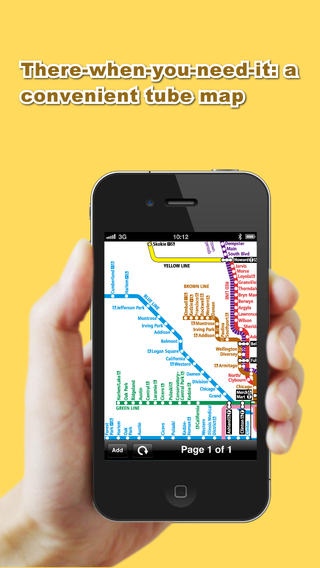Chicago Transport Map - Rail Map for your phone and tablet 5.1.1
Free Version
Publisher Description
1 transport map available for free download (internet connection required). This app makes it easy to view large transport maps on your iPhone or iPad. When you first launch the app, it downloads the latest version of the map from the web and process it into image tiles, this might take a few minutes. But it supports full multi-tasking, so you are safe to quit the app and come back later. Once that is done, the future loading time will be very fast. Most PDF software on iPhone cannot handle large files well, they are slow in loading the files and zooming in. Our app is designed from ground up to be a fast reader for large image PDFs. You can also purchase our map packs (internet connection required) to download other publicly available PDF maps and store them on your iPhone, iPod Touch and iPad. You can download the maps when you have fast wifi connection - and then use any time in the future without delay. Please note that we do not provide any of the maps and by clicking on any of the links, you are downloading directly from the web and agreeing to the respective sites license agreement. The software helps you to store and load the downloaded copy to save repeated download time and costs. We believe that anyone with a smartphone should be able to have PDF travel maps on their device and we are working hard to help eliminating the use of paper for travel maps. Download (internet connection required) and store maps and guides for offline use - no more time-consuming searches! Works with iPhone, iPod touch and iPad with HD support for Retina Display. Supports the iPhone pinch-to-zoom feature! Tap on the map for full screen view to hide the toolbars. Simple user interface and intuitive user experience. Supports multi-tasking (background tasks) on iOS 4.0 for downloading and processing. Add Map Packs with in-app purchase. Check out http://www.OnDemandWorld.com/ for more information. COMING SOON: Our team is already working on the next version which is even faster, other new features including customizable list for adding and sorting your own list of maps and guides, favorites lists, integration with web community, user-ratings and translation into many languages. Stay tuned for the free update. Follow us on Twitter. http://twitter.com/ondemandworld Like us on Facebook. http://facebook.com/ondemandworld About us on LinkedIn. http://www.linkedin.com/company/ondemandworld
Requires iOS 5.1 or later. Compatible with iPhone, iPad, and iPod touch.
About Chicago Transport Map - Rail Map for your phone and tablet
Chicago Transport Map - Rail Map for your phone and tablet is a free app for iOS published in the Recreation list of apps, part of Home & Hobby.
The company that develops Chicago Transport Map - Rail Map for your phone and tablet is OnDemandWorld Limited. The latest version released by its developer is 5.1.1.
To install Chicago Transport Map - Rail Map for your phone and tablet on your iOS device, just click the green Continue To App button above to start the installation process. The app is listed on our website since 2011-03-21 and was downloaded 4 times. We have already checked if the download link is safe, however for your own protection we recommend that you scan the downloaded app with your antivirus. Your antivirus may detect the Chicago Transport Map - Rail Map for your phone and tablet as malware if the download link is broken.
How to install Chicago Transport Map - Rail Map for your phone and tablet on your iOS device:
- Click on the Continue To App button on our website. This will redirect you to the App Store.
- Once the Chicago Transport Map - Rail Map for your phone and tablet is shown in the iTunes listing of your iOS device, you can start its download and installation. Tap on the GET button to the right of the app to start downloading it.
- If you are not logged-in the iOS appstore app, you'll be prompted for your your Apple ID and/or password.
- After Chicago Transport Map - Rail Map for your phone and tablet is downloaded, you'll see an INSTALL button to the right. Tap on it to start the actual installation of the iOS app.
- Once installation is finished you can tap on the OPEN button to start it. Its icon will also be added to your device home screen.